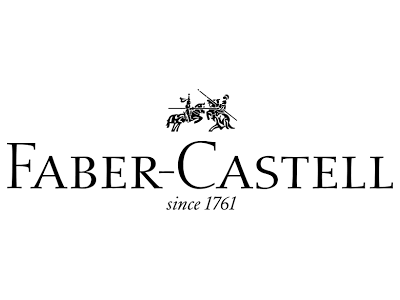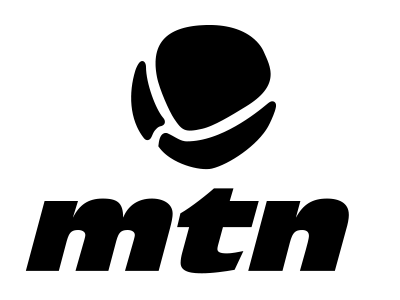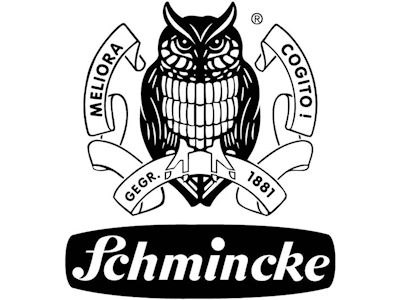Brand new to Cowling & Wilcox in-store and online, the Moleskine Smart Notebook lets you instantly turn hand-drawn sketches into fully workable digital files and then upload them via the Adobe Creative Cloud.

Watch paper evolve as the creative process is condensed into a few simple steps! The Moleskine Smart Notebook lets you instantly turn hand-drawn sketches into fully workable digital files and then upload them via the Adobe Creative Cloud.
There’s no need for scanning or setting up a studio to take good quality photos of your work because the Moleskine Smart Notebook does it all for you! Draw on any page in the Notebook, download the Creative Cloud connected Moleskine app from the Apple Store and use it to capture your drawing.

The app uses the special page markings to help process and optimize the image as a JPG file before converting it to an SVG file.

With an Adobe Creative Cloud membership you can then easily sync your artwork to the Creative Cloud and open them for refinement in Adobe Illustrator CC or Adobe Photoshop CC.

Key Features:
– Hard cover debossed with custom Adobe design
– Rounded corners
– Red Elastic closure
– Red bookmark ribbon
– Ivory coloured paper with markers in the corners
– Paper weight 120g/m² – 81 lb acid-free paper, 13×21 cm – 5 x 8⅟4
– Instructions booklet
The Moleskine Smart Notebook can be found on our website or in our stores. Get yours now, while stocks last.
Also, remember to show us your artwork: either tag us with #cowlingandwilcox or tweet us @cowlingandwilcox. You can also post to our Facebook page or email blog@cowlings.com.
< Back to blog